Looking to safeguard your business data? FreeNAS provides reliable backup and recovery solutions. Whether you’re a small business owner or an IT professional, FreeNAS offers a cost-effective way to protect your critical information. For example, a small design firm utilized FreeNAS to back up their project files and client data, ensuring they could quickly recover from any unforeseen data loss. In this guide, you’ll learn how to set up and optimize FreeNAS for solid data protection, helping you avoid the headaches of lost data and downtime.
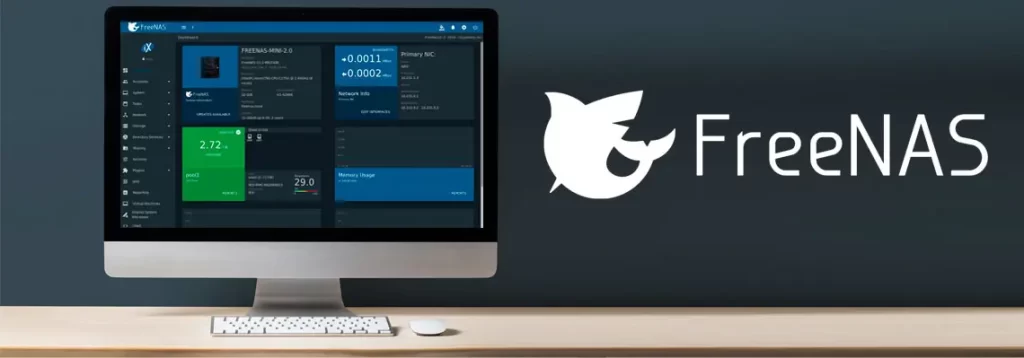
Understanding FreeNAS Backup and Recovery
To understand FreeNAS backup and recovery, you need to configure regular automated backups to safeguard your data. This involves setting up scheduled snapshots of your critical files and folders. By doing so, you ensure that your data is consistently backed up, reducing the risk of data loss in the event of system failure or accidental deletion. Additionally, understanding the process of restoring data from these backups is crucial. FreeNAS offers straightforward restoration procedures, allowing you to easily retrieve specific files or revert to previous versions. Familiarizing yourself with these backup and recovery features equips you to effectively manage and protect your data, providing peace of mind knowing that your information is secure and easily recoverable in case of unforeseen circumstances.
Configuring Data Protection in FreeNAS
When configuring data protection in FreeNAS, start by setting up automated backups to ensure the regular safeguarding of your critical files and folders. Utilize FreeNAS’s built-in features to schedule regular backups of your data to an external drive or a separate network location. Take advantage of the snapshot feature to capture the state of your data at a specific point in time, allowing you to roll back to a previous version if needed. Set up remote replication to create redundant copies of your data in another location, providing an additional layer of protection against data loss. By configuring these data protection measures in FreeNAS, you can minimize the risk of losing important information and ensure the integrity and availability of your data.
Best Practices for FreeNAS Data Backup
Start by implementing a comprehensive backup strategy to ensure the safety and availability of your critical data in FreeNAS. Regularly schedule automated backups to safeguard against data loss. Utilize the 3-2-1 backup rule, maintaining three copies of your data on two different types of media, with one copy stored offsite. Incorporate encryption to protect sensitive information during transit and storage. Verify the integrity of your backups through routine testing and monitoring. Consider leveraging snapshot capabilities within FreeNAS to capture point-in-time copies of your data, enabling quick recovery in case of accidental deletion or corruption. Document and regularly review your backup procedures to ensure they remain aligned with your evolving data storage needs. Prioritize a proactive approach to data backup to mitigate potential risks effectively.
FreeNAS Recovery Strategies
By leveraging snapshot capabilities within FreeNAS, you can implement efficient recovery strategies for quickly restoring data in case of accidental deletion or corruption. Snapshots capture the state of your data at a specific point in time, allowing you to roll back to a previous version if needed. When planning your recovery strategy, consider setting up regular snapshot schedules to ensure that you have multiple restore points to choose from. Additionally, FreeNAS offers the flexibility to replicate snapshots to offsite locations, providing an extra layer of protection against hardware failures or site-wide disasters. By utilizing these features, you can confidently recover from data loss scenarios without experiencing prolonged downtime or significant data loss. Frequent testing of your recovery process will also help to validate the effectiveness of your chosen strategies.
